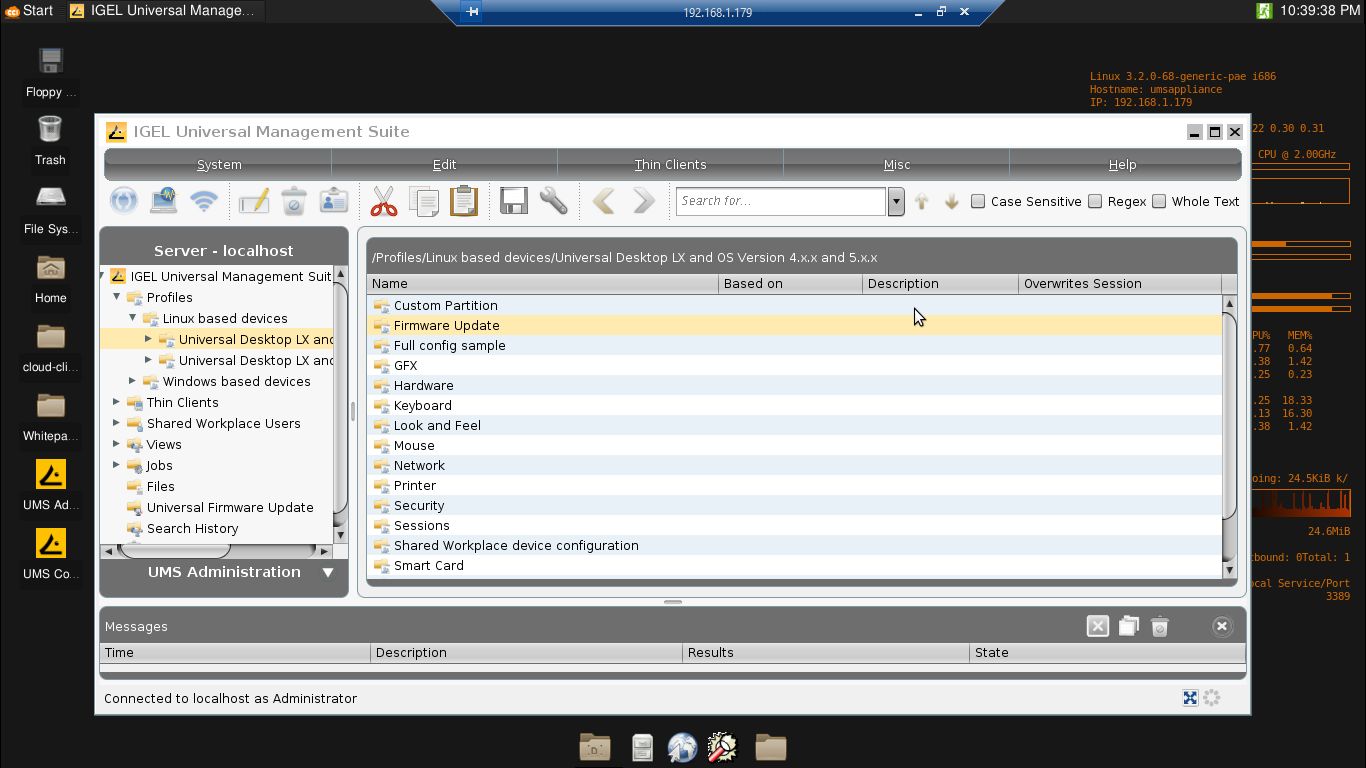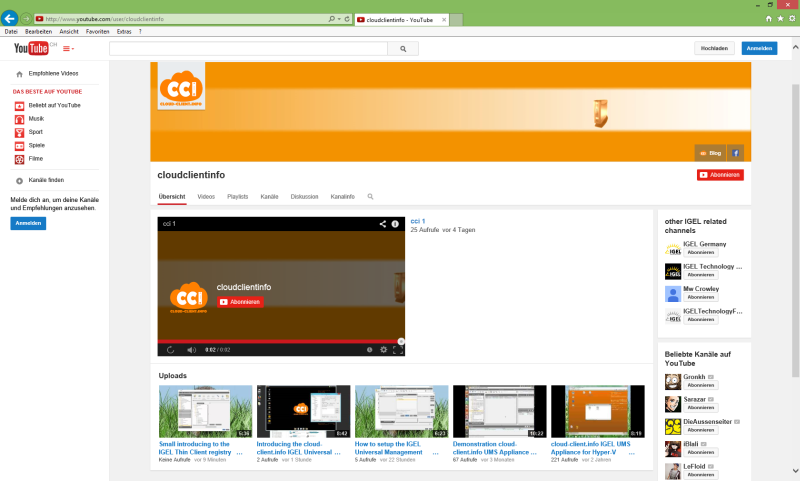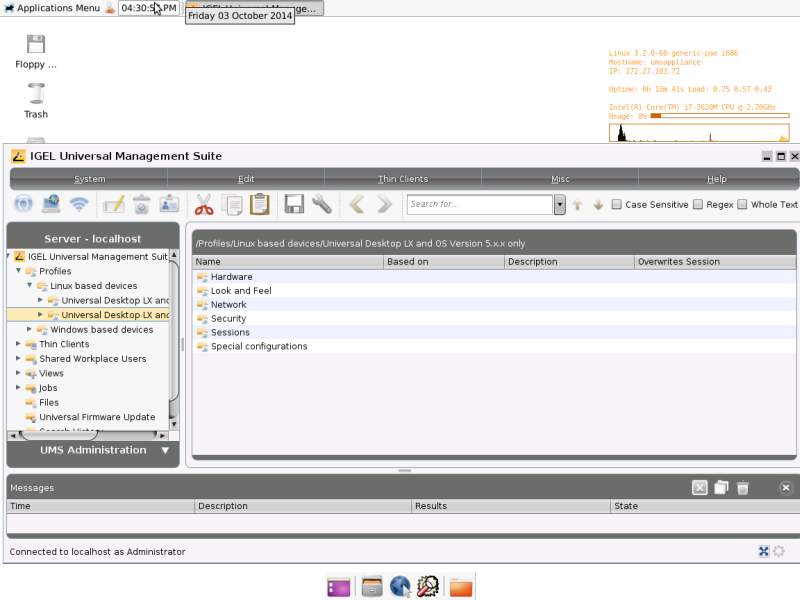==========================
IGEL Universal Management Suite
==========================
Version 4.08.100
Release date: 22.10.2014
==========================
Notes
==========================
If the windows installer does not start on Windows Server 2003 hosts,
contact IGEL support to get an UNSIGNED setup executable. This will solve
the issue.
The linux installer is tested with
– Ubuntu 12.04 (32bit) and Ubuntu 14.04 (64bit)
– RedHat Enterprise Linux 6 (32bit)
For further compatibility information check the Universal Management Suite
Data Sheet at www.igel.com.
*****************************************************************************
UMS 4.08.100
*****************************************************************************
==========================
New features
==========================
[Common]
– Added possibility to schedule a ‘Update desktop customization’ job with
repeat condition
– Enhanced firmware update mechanism: registration of firmware updates from
zip file omits thin client selection
– Added new profile feature: template profiles
Parameter values can be defined by using template keys (placeholder
for ‘real’ values). Values for the template keys (template values) can
be assigned to thin clients (or thin client folders) and replace the
template keys when thin client gets its settings.
Note:
– Feature is disabled by default; enable it in administration
tree -> misc settings
– A ‘health check’ is available in menu
‘Thin clients -> Check template definitions’, which checks template
keys and assigned template values for each thin client.
Limitations:
– Shared workplace feature does not support template profiles!
– Added new ums default directory rule criterion: ‘Structural Tag’
The rule allows sorting of thin clients by a thin client provided tag.
The tags are bound to single UMS directories in which the thin clients
are filed on registration / boot. Thin clients get the tag for example
from the DHCP server (will be available in the next LX firmware
release 5.05) and send it to UMS during registration / boot.
UMS then moves the thin client to the mapped directory.
– Added content element count to folder labels in management tree.
The feature can be deactivated in UMS console settings.
– Feature not implemented
– Enhanced permission system: permissions for assignments can be granted
more detailed (every assignable object type has its own assignment permission)
[Configuration Dialog]
– Enhanced configuration dialog: navigation button panel removed to gain
more space for the content panel
[Administrator application]
– Enhanced embedded database functionality: after changing the database
password in UMS Administrator it is no longer necessary to (re-) activate the database
[UMS common]
– Enhanced logging functionality: command executions are logged in UMS
Log Messages. The logging contains all command parameters and the user
initiating the command (optional).
[Server: common]
– Added SQL Server 2014 support
– Derby driver update to version 10.8.3.0
[Console administration tree]
– Added global UMS option to force IGEL Secure VNC for all thin clients.
The option is located in the administration tree, misc settings. If the
option is activated, all thin clients supporting the secure VNC feature
are forced to be shadowed only via secure VNC only. Even device local
settings cannot overrule this globally enabled feature configuration.
This adds more security in multitenant environment.
==========================
Fixed bugs
==========================
[Thin clients]
– Fixed export of plaintext passwords with thin client settings exports;
passwords are now replaced by “*****”.
– Fixed thin client registration issue: UMS registration tool on thin client
did not display any directory unless db user credentials were entered.
[Jobs]
– Fixed host assignment issue: host assignments are no longer relevant for
job execution in non-HA environments (but are still relevant in HA environments!)
[Console: common]
– Improved sort functions for some columns in the thin client
overview – issues are now sorted by “type”.
– Fixed recycle bin root: expand icon (triangle) no longer visible at the recycler node
– Fixed job issue: jobs are no longer executed after restore them from the recycle bin
– Fixed recycle bin issue: deleted firmware updates will not reappear after tree refresh
– Fixed thin client being marked blue, if the thinclients config has been opened (via ums) and saved without any changes.
– fixed – a deleted thinclient can now no longer be assignee to a profile (Occurred in combination with “Scan Thinclients”)
– Fixed saving changes in column setup (count or order) in thin client directories, views and thin client searches
[Configuration Dialog]
– Fixed new session issue: disabled parameters of new created sessions were not saved properly.
– Fixed new session issue: parameters of new created sessions sometimes got out
of sync with the corresponding registry parameters.
– Enhanced performance in configuration dialog: faster navigation between setup pages
[Administrator application]
– Fixed sort behavior in UMS Administrator backup table
[UMS common]
– Fixed issues when moving deep directory structures to recycle bin and
revert them afterwards
– Fixed GUI effects (resizing menue bar…) after changing settings in UMS (misc -> settings)
– Fixed default directory rule issue: after creating a netmask default directory rule
and scanning a thin client which requires a new folder creation, the folder was not ,
created and the thin client filed in the root directory.
– Fixed issue when deleting two files with the same path at once.
– Fixed access control issue after creating new folders in ‘System->Snapshot Management’
dialog: AD users (permitted as member of an imported AD group) may now manage permission for the folder
[Universal Firmware Update]
– Fixed firmware update issue when running the UMS server on Linux and
UMS Console on Windows: firmware update URL is occasionally invalid.
– Fixed problem with universal firmware updates bigger than 2GB: UMS could
not download the firmware update file from myigel.biz
– Fixed firmware update issue: scan for available firmware updates fails
with UMS on Oracle database.
[Universal Customization Builder UCB]
– Fixed UCB windows title: UCB windows now displays the correct product version
[Server: common]
– Fixed recycle bin issue when registering thin clients to UMS from the thin
client side: deleted folders were available in the directory list.
[Files (URLFiles)]
– Fixed file assignment issue: assignments of files to thin client folders take effect again.