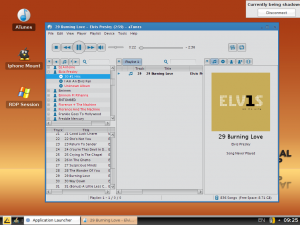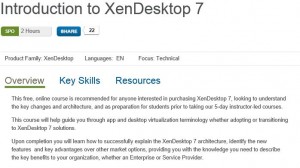Hi folks,
so often i’ve been asked to use Apple devices like the Iphone, Ipad or Ipod with an (IGEL) Linux based thin client without using (expensive) USB redirection solutions…
Here is our first custom partition sample introducing Apple device support for all Universal Desktop LX/OS (x86) based devices!
Apple devices can be used local, in Microsoft Remote Desktop sevices or Citrix sessions and more. The pack includes also a local running Application (Atunes) which works quite similar to Itunes. Itunes will not recognize the device in a terminal server session but you can use file based Itunes alternatives and access the Apple device file system to copy pictures or what ever!
This solution is tested with various Apple devices (Iphone 4, Iphone 5, Ipod 7gen and Ipad 3)but please note: No one will support it. 😉 A jailbreak is not required… 😀
To read more or download the solution klick here: Apple device support
The package is modular designed, so you can seperate not required functions like aTunes….
Have fun and a nice Weekend!
Michael
P.S.: Regarding the fact that i don’t own any Apple device i want to thank all guys that borrow me a device without being afraid that i damage any device during my test’s… 😀