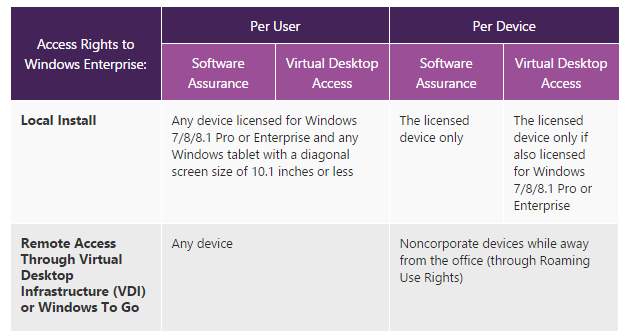Hello Folks,
the end of the year is coming closer and why not starting a small contest?
The Prize is an Exam Voucher for any Citrix Exam (except Premium Exams), so you can do a XenDesktop Administration or Deployment Exam but not a Design Exam. Quite simple… The registration fee for the exam (~7 US$) is not included. 🙂
How can you get? Provide us any solution/improvement for the current IGEL Universal Desktop LX/OS Firmware 5.04.x that fits to the following requirements.
1) The solution must be your own idea and it is not just copied from any other forum, we will verify this…
2) The solution doesn’t require any paid 3rd Party license (except: Terminal Server/VDI Cals from any vendor) or contains a license/EULA violation against any company/private person.
3) The solution should be helpful for a bunch of people/users, simple rule: Bigger impact=bigger change to win. It doesn’t matter how big the solution is… It could be a patch, a binary add-on, a good whitepaper or how to.. but no hardware modification that impact’s the hardware warranty!
4) The solution can be deployed/used thru the IGEL Universal Management Suite.
5) You agree that the solution will be released thru cloud-client.info for free to all other IGEL Users.
6) The solution comes with a min. documentation to get it running without consulting any other manual/documentation.
7) The solution is free from any financial interest: No ads, No licenses, No hidden fees and so on.
8) The solution do not contain any hack, backdoor, trojan or similar; the winning solution will be verified and monitored in a sandbox and maybe rebuild if possible. In case you have developed an application the source code must be provided with your email (but it will not be released to the public or used in any other way).
9) The solution incl. all documents must be in english.
Please send your solution/suggestion to blog@cloud-client.info (Headline: IGEL Contest) and provide us also your contact details. All personal information’s collected will be deleted once the contest is finished (latest January the 15th 2015) and will never be provided to any other party/ used for a newsletter or similar stuff. The voucher will be provided in digital form by mail and will be valid for a min. of 3 months. We will announce the winner latest on January the 5th 2015, please provide us with your email if your Name should be fully mentioned in the public announcement or only the initials (like MH from Zuerich). Please note: Only the winner will be informed!
In case you have send us a solution and you’re not the winner please provide us a statement if you allow us to provide your solution to the public or not including if you want to be mentioned as source in the article (could be released thru our blog and/or our FAQ Project).
If you are working for a commercial software or hardware vendor we’re sorry: This contest is not for you!
The winning solution will be provided thru cloud-client.info for free but without any warrany or support in general!
Last date to send us the solution is December the 28th 2014, so you’ve exactly one month time.
Have fun and iam really looking forward if or what solutions we will receive! 🙂
Cheers
Michael
P.S.: Of course and like ever.. No warranty for everything, but be sure: If you win you will get the voucher!
P.S.2: This contest doesn’t belong to IGEL Technology, Citrix or Pearson Vue, it’s a pure cloud-client.info contest.