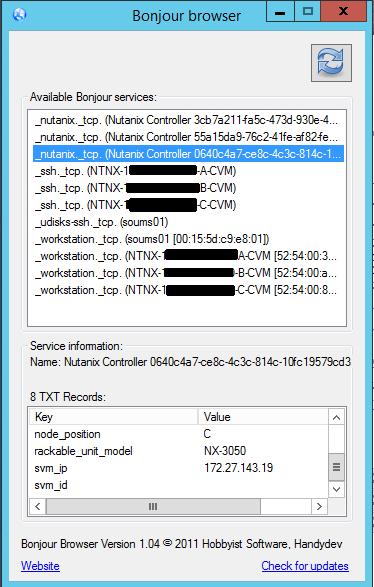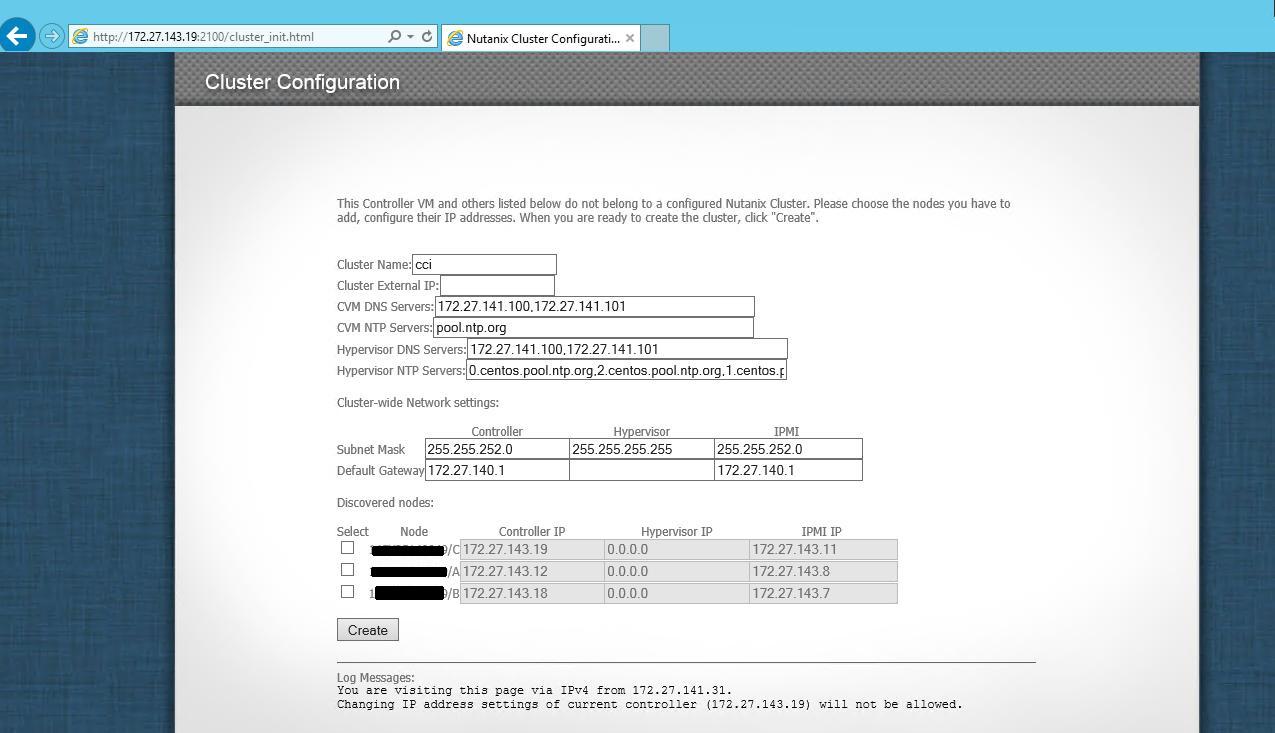Hi Folks,
if you want to use the Citrix Netscaler or the Netscaler Management and Analytics System 11.01 Build 47.14 together with the Nutanix Acropolis Hypervisor Platform, this is the way how you get it running.
- Download the Netscaler / Netscaler MAS KVM Version
- Extract the Arcive(s) with a tool like 7-Zip until you have the virtual HDD (Netscaler = .raw file)
- Login to the Nutanix Web Console and open the Image configuration, import the virtual HDD as harddisk. Prefer to use the Mozilla Browser for this task, IE may crash regarding that the file is to large.
- Create a new VM, remove the CD-ROM (!) and configure the VM min. like below:
– 2 CPU’s with 1 Core
– 2GB RAM for Netscaler, 8GB RAM for Netscaler MAS
– Add the imported HDD by using the Nutanix Image Service as IDE drive, the Size should be min. 20GB for Netscaler and 500GB (!) for Netscaler MAS
– Add a Network Card - Before you start the VM open a telnet client like Putty and connect to any Nutanix Controller VM (Default login User: nutanix Password: nutanix/4u)
- Execute the following commands:
a) acli
b) vm.serial_port_create “<VM Name>” type=kServer index=0Replace only <VM Name> with the Name of the Virtual Machine you have created, the commands will add a serial port to the VM, without a serial port the VM will NOT boot. - Start the VM
- To perform the initial Setup perform the following steps by using the Acropolis VM console:
a) Login with user “nsroot” password “nsroot”
b) For Netscaler execute the command “config ns”
c) For Netscaler MAS execute the command “shell” followed by the command “networkconfig“ - Have fun with the rest of the configuration… 😉
Cheers
Michael