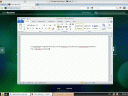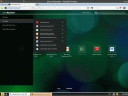Hi Folks,
to calm down a little bit… First of all this is not related to IGEL!!!
The Story:
You got a expensive Laptop with an Intel I7 CPU Quad Core, 16 GB RAM, two 250GB SSD drives (one via a Optical Disc Drive Extension Slot/Case) and then you start to install Windows 8 Pro, Windows Server 2012 or what ever and everything is working fine. Now you want to start with virtualization and you go to the BIOS and want to enable the VT Feature for the CPU… Wait… There is no VT Feature in the BIOS? Where is it? The Vendor (in this case A**r but others are not better) do not provide this? Ok, of course it would be a missing feature so you try to contact the Support and try to move the lines up to the Product Manager. Always the same answer: We did not advertise VT and VT will not available for this laptop?!? Taken to much drugs?
Ok, in this case A**r did not advertise VT but for my unterstanding Intel do advertise this as a default CPU feature and disabling this native CPU feature was also not advertised: So are you crazy or better in what time do some Hardware Vendors life? Mid-Age? Stone-Age? Virtualization is a Windows 8 Pro / Consumer OS standard feature (Thank you Microsoft!!!) and nothing special since years also for a lot of other end users and why should someone pay a lot of money for a high end device that comes with a clear design fault (…and this fault is not related to the Hardware! It’s related to humans designing something like that!).
At the end i was able to solve it, first of all i used an older BIOS for this Laptop where a developer forgot to disable the VT related BIOS flags (thanks, someone with common sense is sometimes rare!). These VT Flags are disabled in later (!) BIOS Versions and of course nobody(!) mentioned it in the official BIOS release notes (Common sense gone, great job guy’s! …are you sure you’re doing the right job? 😉 ).
Now iam working fine with a custom build BIOS made by my own, it’s much simpler as it sounds; if you are familar with IT and if you got the same issue you should get a look here http://marcansoft.com/blog/2009/06/enabling-intel-vt-on-the-aspire-8930g/ or here http://www.tempusfugit.ca/sitewatch/bios_menu.html or here http://www.bios-mods.com/forum/Forum-Insyde-Bios-Unlocking-Requests. Of course you should be serious, you do modify your Hardware BIOS on your own risk. Depending on the Hardware maybe a modified BIOS Version’s is already available, check at google.
Why do i wrote this here? I believe there will be a lot of other guy’s be interested in these work arounds and to get Hyper-V or any other VT related solutions to work without be intrested in “What a Product Manager thing’s to enable or disable for the customer”.
If you don’t get it, build it by your own!
Update: I´ve also the opinion that these Vendors should not be allowed to offer Windows 8 Pro as update or directly with a device where elementary CPU features are disabled and this results in an OS limitation. For me this is cheating on the highest level and the argument which was told by the support was mostly: We’re not able to test or support this feature! What a joke, testing was already done by Intel or other CPU Vendors. Fact is, these vendors want to sale the more expensive enterprise devices/laptop’s and this is the only reason. I really get angry and i’am glad that not all vendors do the same.
Cheers
Michael
P.S.: That’s one reason why i really don’t like some major Hardware Vendor’s and when the same vendor’s starting blaming the market because they have a serious sales issue.. Yes, i can unterstand this and your PM should start thinking about building limitations without any sense for expensive high end consumer products. Customers like me don’t like this and will prefer an other Vendor the next time, this is a promise.