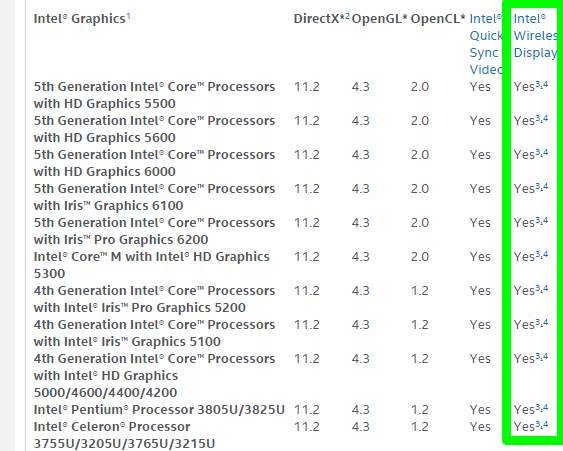Hi Folks,
did you get a Miracast enabled device like the Microsoft Wireless Display Adapter? But now you suffer during the setup or it “just” did not work?
Here are a few simple tips’s how to troubleshoot a Miracast connection.
First of all verify that you device is Miracast enabled! To use Miracast you must be use a Miracast enabled GFX-Card and WiFi driver, you can check this out quite simple… Just execute “dxdiag.exe” and select “Save informations”, now open the saved “dxdiag.txt” file with a regular text editor and scroll down to the line beginning with “Miracast:” in the Display Devices area. If you have “Miracast: Supported” than you are ready to go but i assume that you have a “Miracast: Not supported…”
For Windows Phone you can find a Miracast enabled device list here: http://www.microsoft.com/en-us/mobile/support/faq/?action=singleTopic&topic=FA143456
If you run into a “Miracast: Not supported by Graphics Driver” issue make sure that you have installed the latest driver! By default newer Intel devices are working well also with low end Atom based tablets if they are not to old. You can download the latest Miracast enabled Intel Drivers from here: https://downloadcenter.intel.com/search?keyword=4th+Generation+Intel%C2%AE+Core%E2%84%A2+Processors+with+Intel%C2%AE+HD+Graphics+4400. This driver supports a bunch of devices but be aware that not all devices are supported for Miracast, just review the driver release notes (see picture below).
AMD could be also be tricky, in anyway you mostly are required to perform a driver update but for a couple of AMD Devices you are required to add a registry entry “DalWirelessDisplaySupport” as Dword set to 1 in the HKEY_LOCAL_MACHINE_System\ControlSet001\Control\Class\{4d36e968-e325-11ce-bfc1-08002be10318}\00?? area. 00?? means you have to figure out which registry part handles your AMD GFX-Card.
If you run into a “Miracast: Not supported by WiFi Driver” issue you are required to update your wireless driver or maybe forced to replace the Wireless Module. For Intel devices there is a good article here: http://supportkb.intel.com/wireless/wireless-display/templates/selfservice/intelwidi/#portal/1026/article/2511 to verify if your components are supported or “not”.
If you have a “Miracast: Supported” message in the dxdiag.txt but still you are not able to connect to the Miracast Device the fun beginns…
1) If the Hyper-V role is installed make sure that you have not assigned a virtual switch to the Wireless network card.
2) Make sure that no VPN client is installed during your tests, this can prevent the Miracast connection….
3) ..similar for a Virus Scanner inspecting the network traffic. During my tests i never got an issue with the enabled Windows Firewall but in any way disabling the Windows Firewall could be also tested.
4) Miracast currently works for 2,4GHz wireless connections, if you are connected to a 5GHz wireless lan a Miracast connection can not be started. This is not well documented but during my tests i never was able to connect to a Miracast device if my WiFi was connected to a regular 5GHz wireless network. The funny thing, i was able to browse the Miracast devices but if trying to connect it just hangs without any error message… So make sure that you are connected to a 2,4GHz network. In rare cases you might be also forced to fully disconnect from the wireless lan->setup the miracast connection->join the wireless lan again.
So the shortlist:
1) Make sure you have the right hardware and the right drivers installed!
2) Make sure you wireless network connection is configured well!
Have Fun!
Michael