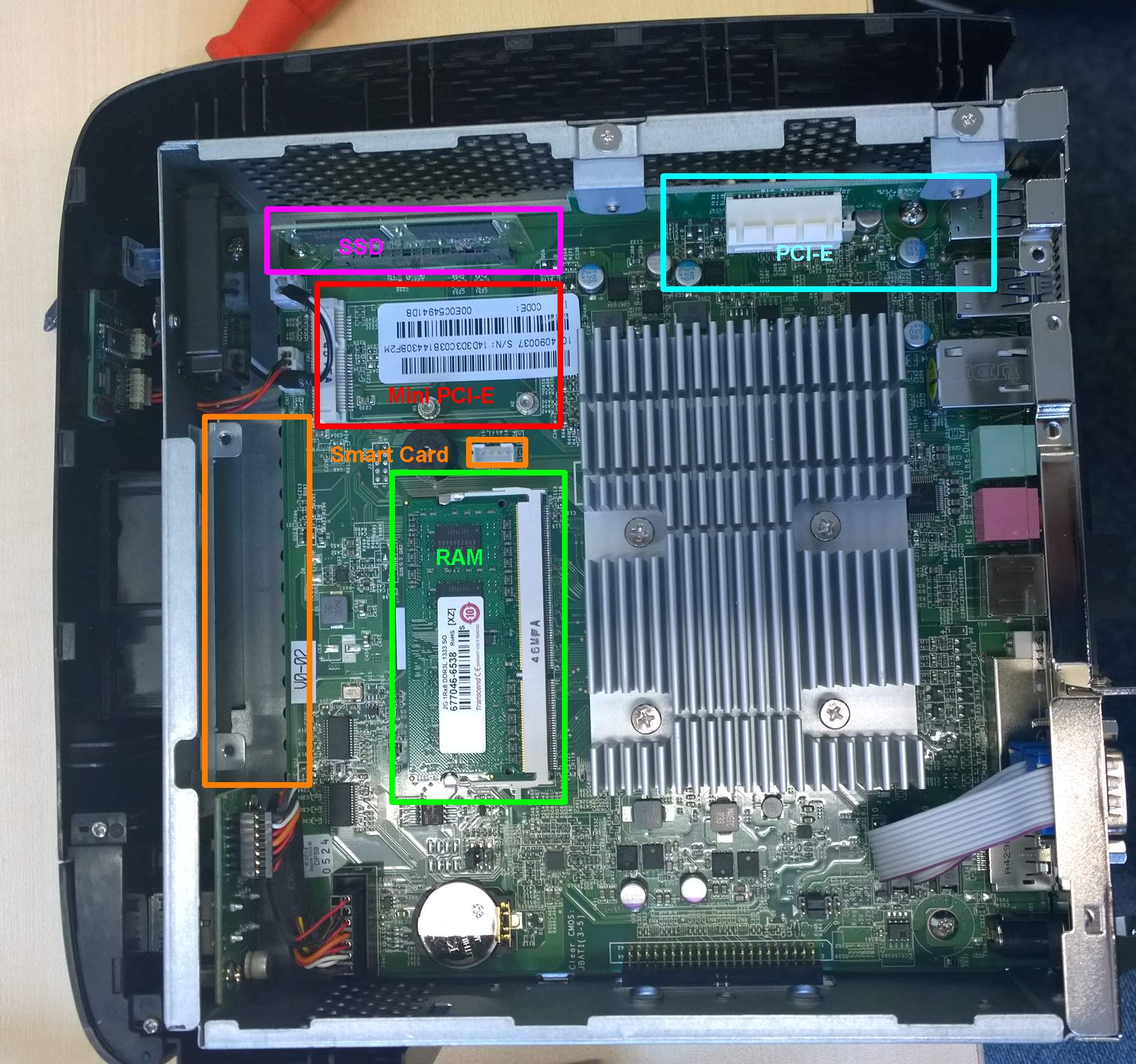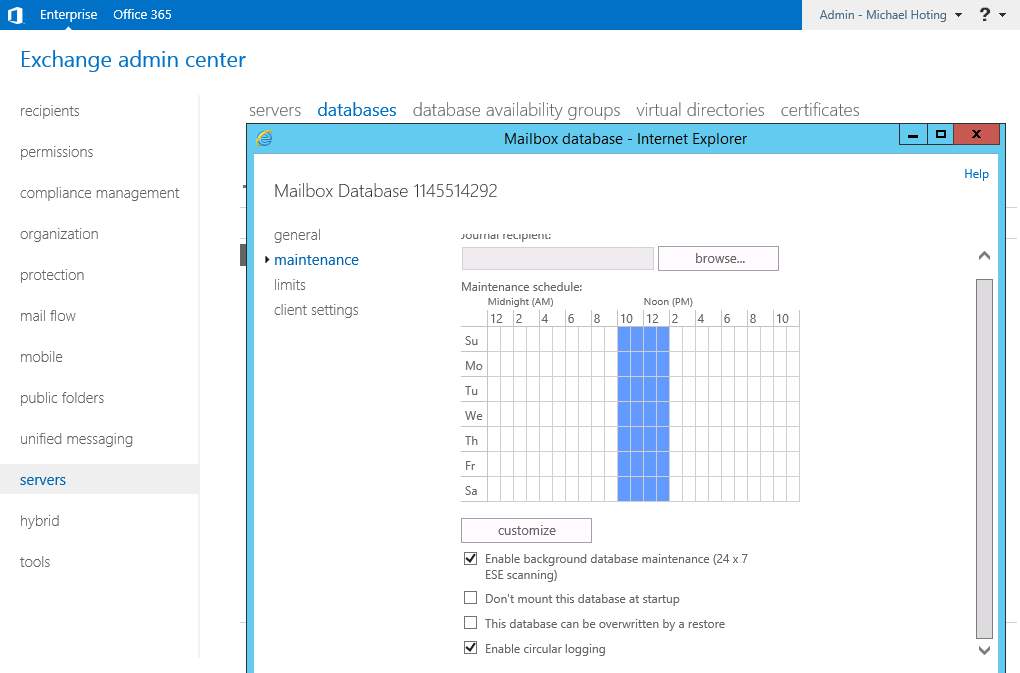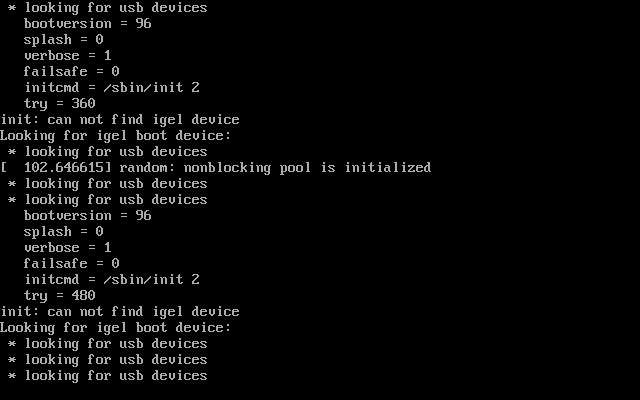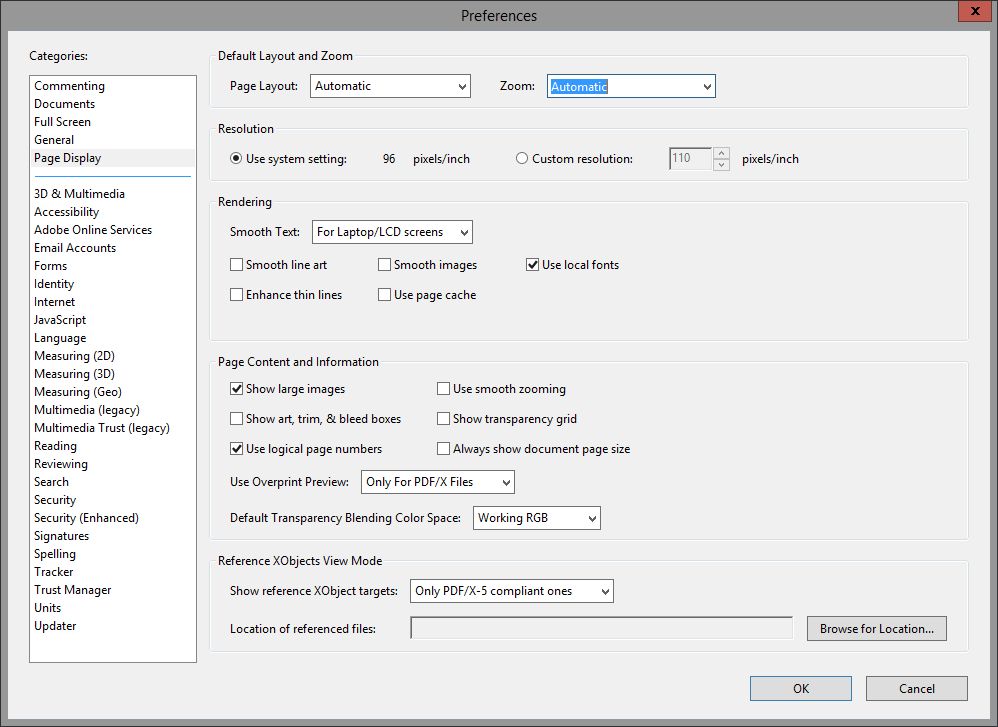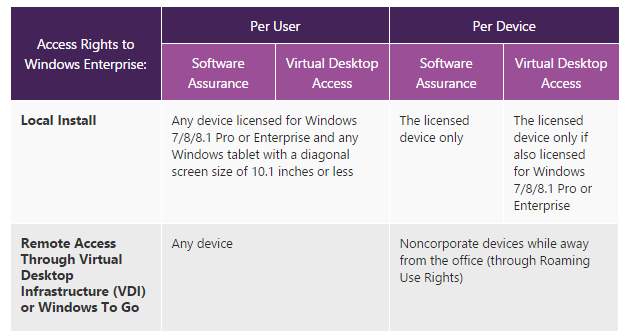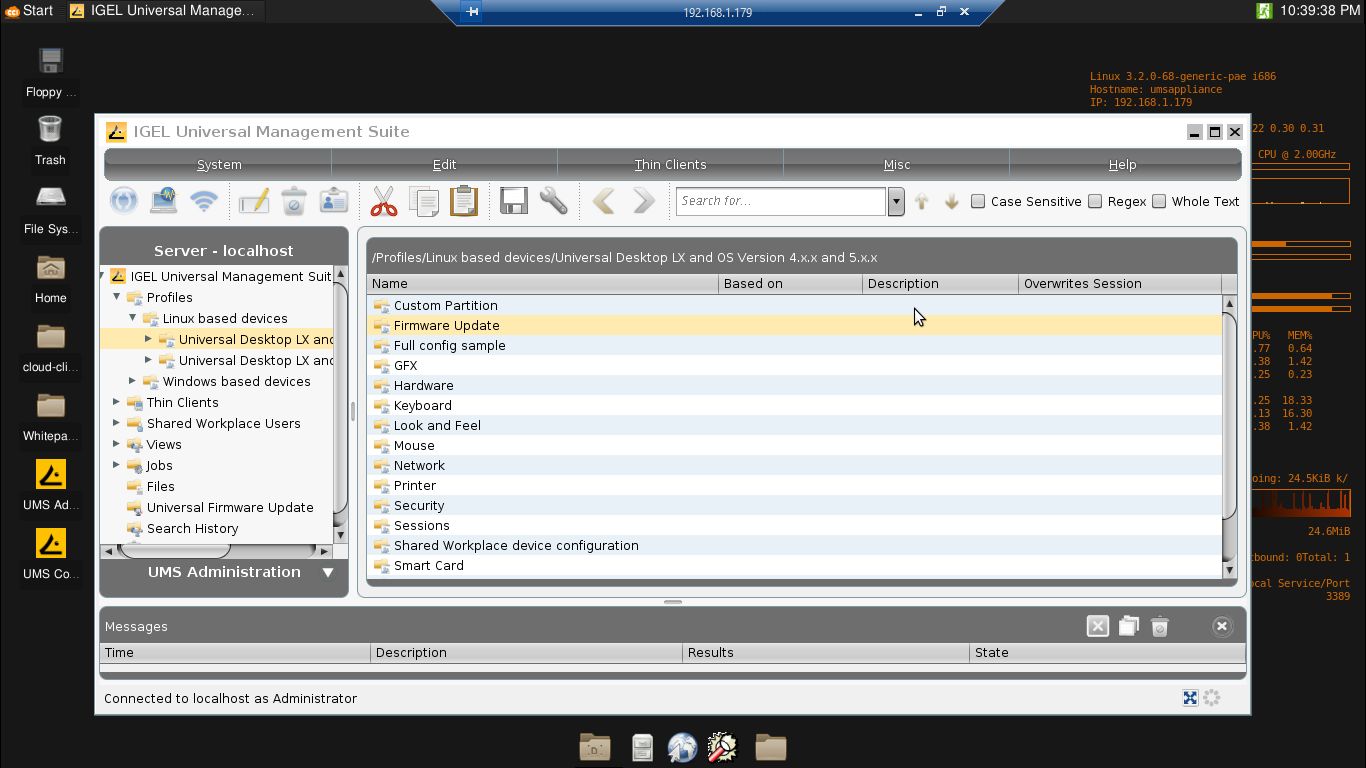IGEL Universal Desktop W7
=========================
Version 3.09.100
17. December 2014
Supported devices:
UD3-W7, UD5-W7, UD6-W7, UD9-W7, UD9-W7 Touch, UD10-W7, UD10-W7 Touch,
UD3-730 W7, UD3-740 W7, UD5-730 W7, UD5-740 W7, UD9-730 W7, UD9-731 W7
===============
Notes:
===============
===============
Drivers:
===============
– Realtek RTL8169 Version: 7.43.321.2011
– VIA HD Audio VT1708B: 6.0.01.8700
– Prolific PL-2303 USBtoSerial: 2.0.2.8
– FTDI UsbToSerial: 2.02.04
– OmniKey Cardman 3×21: 1.2.15.0
– Intel HD Graphics: 9.17.10.2875
– Intel PCI Communication Controller : 8.0.0.1262
– Realtek 8168: 7.61.612.2012
– Intel AHCI : 11.2.0.1006
– Gemalto Minidriver for .NET Smart Card: (WES7: 8.3.1.3)
– VIA WLAN VT6656: 1.1.0.2
– Intel Centrino WLAN N-1000: 15.1.0.18
– Qualcom Atheros WLAN: 10.0.0.285
– VIA Chrome 9 VX855: 8.14.14.0141
– D-LINK DWA-131 Nano: 1085.7.0815.2009
– D-LINK DWA-131 REVB Nano: 1015.6.0210.2012
– VIA Chrome9 VX900: 8.14.14.0181
– VIA Chrome9 VX900 for UD10: 8.14.14.0231
– Ralink RT309x/2860: 3.02.01.0
– Ralink WLAN RT357x 5.1.7.0
– Intel 945 Express: 8.15.10.1930
– eGalax xTouch: 5.11.0.9020
– RTL8168C: 7.018.0322.2010
– Realtek HD Audio: 2.63
– Intel HD Graphics: 36.15.0.1073
===============
Applications:
===============
– .NET: 3.5 Sp1
– Microsoft RDP Client : 8
– Internet Explorer: 8
– Windows Media Player: 12
– Sun JAVA RE: 1.7 Update 17
– Ericom WebConnect: 5.6.1.1000
– Ericom PowerTerm: 9.2.0.0
– NXClient: 3.4.0.7
– Quest vWorkspace Client: 8.0.3
– Ekiga VOIP Client: 3.2.6
– Tight VNC Server: 2.7.10
– Citrix Receiver: 4.1 (14.1.0.0)
– Thin Print: 8.6
– VMware Horizon Client Version: 3.1.0 build-2085634
– Fabulatech USB for Remote Desktop: 5.0.2
– NCP Enterprise Client: 9.30
– Leostream Connect Client: 2.7.129.0
– Client for RedHat RHEV-D: 3.0-26
– USB Redirection for RedHat RHEV-D: 3.0-26
– Sumatra PDF Reader: 2.1.1
===============
New features:
===============
-[System]:
– Added configuration of screen resolution 1280×720
– Added IGEL secure vnc mode
On IGEL setup page “System->Shadow”
(registry key: network.vncserver.secure_mode, default: false)
– Added Microsoft Windows Embedded Standard 7 keyboard filter
– Added Qualcom Atheros wlan driver version 10.0.0.285
– Updated Internet Explorer security sites configuration
Possibility of setting require server verification (https) of “local intranet zone”
and “trusted zone”.
On IGEL setup page: “Sessions->Browser Sessions>Security->Sites”
(registry key: sessions->web->websettings->localintranetzone->requirehttps, default: false)
(registry key: sessions->web->websettings->trustedzone->requirehttps, default: true)
– Added support for UD5-W7 50 and UD6-W7 51
– Added possibility of snapshot updates via https protocol
On IGEL setup page: “System->Update->Snapshots”
– Added usergroup (administrators, users) specific userinterface configuration
On IGEL setup page “User Interface->Desktop->Administrators”
(registry key: userinterface.desktop.user0.autocheckselect, default: false)
(registry key: userinterface.desktop.user0.cddriveautorun, default: false)
(registry key: userinterface.desktop.user0.configure_domain_users, default: false)
(registry key: userinterface.desktop.user0.disablechangepasssword, default: false)
(registry key: userinterface.desktop.user0.disablepreviewdesktop, default: true)
(registry key: userinterface.desktop.user0.disableregistrytools, default: false)
(registry key: userinterface.desktop.user0.disabletaskmgr, default: false)
(registry key: userinterface.desktop.user0.dontprettypath, default: false)
(registry key: userinterface.desktop.user0.filter, default: false)
(registry key: userinterface.desktop.user0.foldercontentsinfotip, default: true)
(registry key: userinterface.desktop.user0.forceclassicontrolpanel, default: true)
(registry key: userinterface.desktop.user0.hddriveautorun, default: false)
(registry key: userinterface.desktop.user0.hidden, default: true)
(registry key: userinterface.desktop.user0.hidefileext, default: false)
(registry key: userinterface.desktop.user0.hideicons, default: false)
(registry key: userinterface.desktop.user0.iconsonly, default: false)
(registry key: userinterface.desktop.user0.listviewalphaselect, default: true)
(registry key: userinterface.desktop.user0.listviewshadow, default: true)
(registry key: userinterface.desktop.user0.mapnetdrvbtn, default: false)
(registry key: userinterface.desktop.user0.navpaneexpandtocurrentfolder, default: false)
(registry key: userinterface.desktop.user0.navpaneshowallfolders, default: true)
(registry key: userinterface.desktop.user0.networkdriveautorun, default: true)
(registry key: userinterface.desktop.user0.nobandcustomize, default: true)
(registry key: userinterface.desktop.user0.nochangestartmenu, default: false)
(registry key: userinterface.desktop.user0.noclose, default: false)
(registry key: userinterface.desktop.user0.nocommongroups, default: false)
(registry key: userinterface.desktop.user0.nocontrolpanel, default: false)
(registry key: userinterface.desktop.user0.nodispcpl, default: false)
(registry key: userinterface.desktop.user0.nodrivea, default: false)
(registry key: userinterface.desktop.user0.nodriveautorun, default: false)
(registry key: userinterface.desktop.user0.nodriveb, default: true)
(registry key: userinterface.desktop.user0.nodrivec, default: false)
(registry key: userinterface.desktop.user0.nodrivee, default: false)
(registry key: userinterface.desktop.user0.nodrivez, default: false)
(registry key: userinterface.desktop.user0.noentirenetwork, default: false)
(registry key: userinterface.desktop.user0.nofavoritesmenu, default: true)
(registry key: userinterface.desktop.user0.nofilemenu, default: false)
(registry key: userinterface.desktop.user0.nofind, default: false)
(registry key: userinterface.desktop.user0.nofolderoptions, default: false)
(registry key: userinterface.desktop.user0.nologoff, default: false)
(registry key: userinterface.desktop.user0.nonetconnectdisconnect, default: false)
(registry key: userinterface.desktop.user0.norun, default: true)
(registry key: userinterface.desktop.user0.nosavesettings, default: false)
(registry key: userinterface.desktop.user0.nosetfolders, default: false)
(registry key: userinterface.desktop.user0.nosettaskbar, default: false)
(registry key: userinterface.desktop.user0.nosimplestartmenu, default: false)
(registry key: userinterface.desktop.user0.nostartmenumoreprograms, default: false)
(registry key: userinterface.desktop.user0.nostartmenusubfolders, default: false)
(registry key: userinterface.desktop.user0.notoolbarcustomize, default: true)
(registry key: userinterface.desktop.user0.notraycontextmenu, default: false)
(registry key: userinterface.desktop.user0.noviewcontextmenu, default: false)
(registry key: userinterface.desktop.user0.nowindowsupdate, default: false)
(registry key: userinterface.desktop.user0.nowinkeys, default: false)
(registry key: userinterface.desktop.user0.ramdriveautorun, default: false)
(registry key: userinterface.desktop.user0.separateprocess, default: false)
(registry key: userinterface.desktop.user0.serveradminui, default: false)
(registry key: userinterface.desktop.user0.showcompcolor, default: true)
(registry key: userinterface.desktop.user0.showinfotip, default: true)
(registry key: userinterface.desktop.user0.showsuperhidden, default: false)
(registry key: userinterface.desktop.user0.showtypeoverlay, default: false)
(registry key: userinterface.desktop.user0.smalliconscontrolpanel, default: true)
(registry key: userinterface.desktop.user0.specifydefaultbuttons, default: false)
(registry key: userinterface.desktop.user0.superhidden, default: true)
(registry key: userinterface.desktop.user0.swappabledriveautorun, default: false)
(registry key: userinterface.desktop.user0.taskbaranimations, default: true)
(registry key: userinterface.desktop.user0.taskbarglomlevel, default: false)
(registry key: userinterface.desktop.user0.taskbarsizemove, default: false)
(registry key: userinterface.desktop.user0.taskbarsmallicons, default: false)
(registry key: userinterface.desktop.user0.unknowndriveautorun, default: true)
(registry key: userinterface.desktop.user0.webview, default: true)
On IGEL setup page “User Interface->Desktop->Users”
(registry key: userinterface.desktop.user1.autocheckselect, default: false)
(registry key: userinterface.desktop.user1.cddriveautorun, default: false)
(registry key: userinterface.desktop.user1.configure_domain_users, default: false)
(registry key: userinterface.desktop.user1.disablechangepasssword, default: true)
(registry key: userinterface.desktop.user1.disablepreviewdesktop, default: true)
(registry key: userinterface.desktop.user1.disableregistrytools, default: true)
(registry key: userinterface.desktop.user1.disabletaskmgr, default: true)
(registry key: userinterface.desktop.user1.dontprettypath, default: false)
(registry key: userinterface.desktop.user1.filter, default: false)
(registry key: userinterface.desktop.user1.foldercontentsinfotip, default: true)
(registry key: userinterface.desktop.user1.forceclassicontrolpanel, default: true)
(registry key: userinterface.desktop.user1.hddriveautorun, default: false)
(registry key: userinterface.desktop.user1.hidden, default: false)
(registry key: userinterface.desktop.user1.hidefileext, default: true)
(registry key: userinterface.desktop.user1.hideicons, default: false)
(registry key: userinterface.desktop.user1.iconsonly, default: false)
(registry key: userinterface.desktop.user1.listviewalphaselect, default: true)
(registry key: userinterface.desktop.user1.listviewshadow, default: true)
(registry key: userinterface.desktop.user1.mapnetdrvbtn, default: false)
(registry key: userinterface.desktop.user1.navpaneexpandtocurrentfolder, default: false)
(registry key: userinterface.desktop.user1.navpaneshowallfolders, default: false)
(registry key: userinterface.desktop.user1.networkdriveautorun, default: true)
(registry key: userinterface.desktop.user1.nobandcustomize, default: false)
(registry key: userinterface.desktop.user1.nochangestartmenu, default: true)
(registry key: userinterface.desktop.user1.noclose, default: false)
(registry key: userinterface.desktop.user1.nocommongroups, default: false)
(registry key: userinterface.desktop.user1.nocontrolpanel, default: false)
(registry key: userinterface.desktop.user1.nodispcpl, default: false)
(registry key: userinterface.desktop.user1.nodrivea, default: true)
(registry key: userinterface.desktop.user1.nodriveautorun, default: true)
(registry key: userinterface.desktop.user1.nodriveb, default: true)
(registry key: userinterface.desktop.user1.nodrivec, default: true)
(registry key: userinterface.desktop.user1.nodrivee, default: true)
(registry key: userinterface.desktop.user1.nodrivez, default: true)
(registry key: userinterface.desktop.user1.noentirenetwork, default: true)
(registry key: userinterface.desktop.user1.nofavoritesmenu, default: true)
(registry key: userinterface.desktop.user1.nofilemenu, default: true)
(registry key: userinterface.desktop.user1.nofind, default: true)
(registry key: userinterface.desktop.user1.nofolderoptions, default: true)
(registry key: userinterface.desktop.user1.nologoff, default: false)
(registry key: userinterface.desktop.user1.nonetconnectdisconnect, default: true)
(registry key: userinterface.desktop.user1.norun, default: true)
(registry key: userinterface.desktop.user1.nosavesettings, default: true)
(registry key: userinterface.desktop.user1.nosetfolders, default: false)
(registry key: userinterface.desktop.user1.nosettaskbar, default: true)
(registry key: userinterface.desktop.user1.nosimplestartmenu, default: false)
(registry key: userinterface.desktop.user1.nostartmenumoreprograms, default: false)
(registry key: userinterface.desktop.user1.nostartmenusubfolders, default: false)
(registry key: userinterface.desktop.user1.notoolbarcustomize, default: true)
(registry key: userinterface.desktop.user1.notraycontextmenu, default: true)
(registry key: userinterface.desktop.user1.noviewcontextmenu, default: true)
(registry key: userinterface.desktop.user1.nowindowsupdate, default: false)
(registry key: userinterface.desktop.user1.nowinkeys, default: true)
(registry key: userinterface.desktop.user1.ramdriveautorun, default: false)
(registry key: userinterface.desktop.user1.separateprocess, default: false)
(registry key: userinterface.desktop.user1.serveradminui, default: false)
(registry key: userinterface.desktop.user1.showcompcolor, default: true)
(registry key: userinterface.desktop.user1.showinfotip, default: true)
(registry key: userinterface.desktop.user1.showsuperhidden, default: false)
(registry key: userinterface.desktop.user1.showtypeoverlay, default: false)
(registry key: userinterface.desktop.user1.smalliconscontrolpanel, default: true)
(registry key: userinterface.desktop.user1.specifydefaultbuttons, default: false)
(registry key: userinterface.desktop.user1.superhidden, default: false)
(registry key: userinterface.desktop.user1.swappabledriveautorun, default: false)
(registry key: userinterface.desktop.user1.taskbaranimations, default: true)
(registry key: userinterface.desktop.user1.taskbarglomlevel, default: false)
(registry key: userinterface.desktop.user1.taskbarsizemove, default: false)
(registry key: userinterface.desktop.user1.taskbarsmallicons, default: false)
(registry key: userinterface.desktop.user1.unknowndriveautorun, default: true)
(registry key: userinterface.desktop.user1.webview, default: true)
On IGEL setup page “User Interface->Start menu->Administrators”
(registry key: userinterface.startmenu.user0.admintools, default: true)
(registry key: userinterface.startmenu.user0.autocascade, default: true)
(registry key: userinterface.startmenu.user0.configure_domain_users, default: false)
(registry key: userinterface.startmenu.user0.enabledragdrop, default: true)
(registry key: userinterface.startmenu.user0.jumplistitems, default: 10)
(registry key: userinterface.startmenu.user0.largemfuicons, default: true)
(registry key: userinterface.startmenu.user0.notifynewapps, default: false)
(registry key: userinterface.startmenu.user0.powerbuttonaction, default: “Shutdown”)
(registry key: userinterface.startmenu.user0.searchfiles, default: false)
(registry key: userinterface.startmenu.user0.searchprograms, default: false)
(registry key: userinterface.startmenu.user0.showcontrolpanel, default: “Display as link”)
(registry key: userinterface.startmenu.user0.showcontrolpanel, default: “Don’t display”)
(registry key: userinterface.startmenu.user0.showhelp, default: false)
(registry key: userinterface.startmenu.user0.showhomegroup, default: false)
(registry key: userinterface.startmenu.user0.showmycomputer, default: “Display as link”)
(registry key: userinterface.startmenu.user0.showmydocs, default: “Don’t display”)
(registry key: userinterface.startmenu.user0.showmymusic, default: “Don’t display”)
(registry key: userinterface.startmenu.user0.shownetconn, default: false)
(registry key: userinterface.startmenu.user0.shownetplaces, default: false)
(registry key: userinterface.startmenu.user0.showprinters, default: false)
(registry key: userinterface.startmenu.user0.showrecentdocs, default: “Don’t display”)
(registry key: userinterface.startmenu.user0.showrecordedtv, default: “Don’t display”)
(registry key: userinterface.startmenu.user0.showrun, default: true)
(registry key: userinterface.startmenu.user0.showsetprogramaccessanddefaults, default: false)
(registry key: userinterface.startmenu.user0.showuser, default: “Display as link”)
(registry key: userinterface.startmenu.user0.showvideos, default: “Don’t display”)
(registry key: userinterface.startmenu.user0.sortbyname, default: true)
(registry key: userinterface.startmenu.user0.showmenufavorites, default: false)
(registry key: userinterface.startmenu.user0.startmenuinit, default: true)
(registry key: userinterface.startmenu.user0.trackdocs, default: true)
(registry key: userinterface.startmenu.user0.trackprogs, default: true)
On IGEL setup page “User Interface->Start menu->Users”
(registry key: userinterface.startmenu.user1.admintools, default: false)
(registry key: userinterface.startmenu.user1.autocascade, default: true)
(registry key: userinterface.startmenu.user1.configure_domain_users, default: false)
(registry key: userinterface.startmenu.user1.enabledragdrop, default: false)
(registry key: userinterface.startmenu.user1.jumplistitems, default: 10)
(registry key: userinterface.startmenu.user1.largemfuicons, default: true)
(registry key: userinterface.startmenu.user1.notifynewapps, default: false)
(registry key: userinterface.startmenu.user1.powerbuttonaction, default: “Shutdown”)
(registry key: userinterface.startmenu.user1.searchfiles, default: false)
(registry key: userinterface.startmenu.user1.searchprograms, default: false)
(registry key: userinterface.startmenu.user1.showcontrolpanel, default: “Display as link”)
(registry key: userinterface.startmenu.user1.showcontrolpanel, default: “Don’t display”)
(registry key: userinterface.startmenu.user1.showhelp, default: false)
(registry key: userinterface.startmenu.user1.showhomegroup, default: false)
(registry key: userinterface.startmenu.user1.showmycomputer, default: “Display as link”)
(registry key: userinterface.startmenu.user1.showmydocs, default: “Don’t display”)
(registry key: userinterface.startmenu.user1.showmymusic, default: “Don’t display”)
(registry key: userinterface.startmenu.user1.showmypics, default: “Don’t display”)
(registry key: userinterface.startmenu.user1.shownetconn, default: false)
(registry key: userinterface.startmenu.user1.shownetplaces, default: false)
(registry key: userinterface.startmenu.user1.showprinters, default: false)
(registry key: userinterface.startmenu.user1.showrecentdocs, default: “Don’t display”)
(registry key: userinterface.startmenu.user1.showrecordedtv, default: “Don’t display”)
(registry key: userinterface.startmenu.user1.showrun, default: false)
(registry key: userinterface.startmenu.user1.showsetprogramaccessanddefaults, default: false)
(registry key: userinterface.startmenu.user1.showuser, default: “Display as link”)
(registry key: userinterface.startmenu.user1.showvideos, default: “Don’t display”)
(registry key: userinterface.startmenu.user1.sortbyname, default: true)
(registry key: userinterface.startmenu.user1.showmenufavorites, default: false)
(registry key: userinterface.startmenu.user1.startmenuinit, default: true)
(registry key: userinterface.startmenu.user1.trackdocs, default: false)
(registry key: userinterface.startmenu.user1.trackprogs, default: false)
On IGEL setup page “User Interface->Shell->Users”
(registry key: userinterface.shell.cpl0.configure_domain_users, default: false)
(registry key: userinterface.shell.cpl0.show_access, default: true)
(registry key: userinterface.shell.cpl0.show_actioncenter, default: true)
(registry key: userinterface.shell.cpl0.show_administrative, default: true)
(registry key: userinterface.shell.cpl0.show_appwiz, default: true)
(registry key: userinterface.shell.cpl0.show_autoplay, default: true)
(registry key: userinterface.shell.cpl0.show_bitlocker, default: false)
(registry key: userinterface.shell.cpl0.show_cardspace, default: true)
(registry key: userinterface.shell.cpl0.show_colormanagement, default: true)
(registry key: userinterface.shell.cpl0.show_credentialmanager, default: true)
(registry key: userinterface.shell.cpl0.show_defaultprograms, default: true)
(registry key: userinterface.shell.cpl0.show_desk, default: true)
(registry key: userinterface.shell.cpl0.show_desktopgadgets, default: true)
(registry key: userinterface.shell.cpl0.show_firewall, default: true)
(registry key: userinterface.shell.cpl0.show_folderoptions, default: true)
(registry key: userinterface.shell.cpl0.show_fonts, default: true)
(registry key: userinterface.shell.cpl0.show_hdwwiz, default: true)
(registry key: userinterface.shell.cpl0.show_homegroup default: true)
(registry key: userinterface.shell.cpl0.show_indexing, default: true)
(registry key: userinterface.shell.cpl0.show_inetcpl, default: true)
(registry key: userinterface.shell.cpl0.show_intl, default: true)
(registry key: userinterface.shell.cpl0.show_main, default: true)
(registry key: userinterface.shell.cpl0.show_main_keyboard, default: true)
(registry key: userinterface.shell.cpl0.show_mmsys, default: true)
(registry key: userinterface.shell.cpl0.show_modem, default: true)
(registry key: userinterface.shell.cpl0.show_notificationarea, default: true)
(registry key: userinterface.shell.cpl0.show_nusrmgr, default: false)
(registry key: userinterface.shell.cpl0.show_nwsc, default: true)
(registry key: userinterface.shell.cpl0.show_personalization, default: true)
(registry key: userinterface.shell.cpl0.show_powercfg, default: true)
(registry key: userinterface.shell.cpl0.show_printers, default: true)
(registry key: userinterface.shell.cpl0.show_remotedesktop, default: true)
(registry key: userinterface.shell.cpl0.show_sysdm, default: true)
(registry key: userinterface.shell.cpl0.show_taskbar, default: true)
(registry key: userinterface.shell.cpl0.show_timedate, default: true)
(registry key: userinterface.shell.cpl0.show_winupd, default: true)
On IGEL setup page “User Interface->Shell->Users”
(registry key: userinterface.shell.cpl1.configure_domain_users, default: false)
(registry key: userinterface.shell.cpl1.show_access, default: true)
(registry key: userinterface.shell.cpl1.show_actioncenter, default: false)
(registry key: userinterface.shell.cpl1.show_administrative, default: false)
(registry key: userinterface.shell.cpl1.show_appwiz, default: false)
(registry key: userinterface.shell.cpl1.show_autoplay, default: false)
(registry key: userinterface.shell.cpl1.show_bitlocker, default: false)
(registry key: userinterface.shell.cpl1.show_cardspace, default: false)
(registry key: userinterface.shell.cpl1.show_colormanagement, default: true)
(registry key: userinterface.shell.cpl1.show_credentialmanager, default: false)
(registry key: userinterface.shell.cpl1.show_defaultprograms, default: false)
(registry key: userinterface.shell.cpl1.show_desk, default: true)
(registry key: userinterface.shell.cpl1.show_desktopgadgets, default: true)
(registry key: userinterface.shell.cpl1.show_firewall, default: false)
(registry key: userinterface.shell.cpl1.show_folderoptions, default: false)
(registry key: userinterface.shell.cpl1.show_fonts, default: true)
(registry key: userinterface.shell.cpl1.show_hdwwiz, default: false)
(registry key: userinterface.shell.cpl1.show_homegroup default: false)
(registry key: userinterface.shell.cpl1.show_indexing, default: false)
(registry key: userinterface.shell.cpl1.show_inetcpl, default: false)
(registry key: userinterface.shell.cpl1.show_intl, default: true)
(registry key: userinterface.shell.cpl1.show_main, default: true)
(registry key: userinterface.shell.cpl1.show_main_keyboard, default: true)
(registry key: userinterface.shell.cpl1.show_mmsys, default: true)
(registry key: userinterface.shell.cpl1.show_modem, default: false)
(registry key: userinterface.shell.cpl1.show_notificationarea, default: true)
(registry key: userinterface.shell.cpl1.show_nusrmgr, default: false)
(registry key: userinterface.shell.cpl1.show_nwsc, default: false)
(registry key: userinterface.shell.cpl1.show_personalization, default: true)
(registry key: userinterface.shell.cpl1.show_powercfg, default: false)
(registry key: userinterface.shell.cpl1.show_printers, default: true)
(registry key: userinterface.shell.cpl1.show_remotedesktop, default: true)
(registry key: userinterface.shell.cpl1.show_sysdm, default: false)
(registry key: userinterface.shell.cpl1.show_taskbar, default: false)
(registry key: userinterface.shell.cpl1.show_timedate, default: true)
(registry key: userinterface.shell.cpl1.show_winupd, default: false)
-[VMWare]:
– Updated VMWare Horizon Client to version 3.1.0
On IGEL setup page “Sessions->Horizon Client->Horizon Client Sessions->Horizon Client Session->Connection Settings”
(registry key: sessions.vdm_client%.options.hideclientafterlaunchsession, default: false)
(registry key: sessions.vdm_client%.options.appname, default: “”)
– Added configuration of VMWare Horizon Client USB redirection
On IGEL setup page “Sessions->Horizon Client->Horizon Client Global->USB redirection”
(registry key: vmware.view.usb.enabled-view-usb, default: false)
(registry key: vmware.view.usb.devicepolicy.default_rule, default: true)
(registry key: vmware.view.usb.devicepolicy.class_rule%)
(registry key: vmware.view.usb.devicepolicy.product_rule%)
– Removed VMWare View Appliance mode
On IGEL setup page “Sessions->Appliance mode”
-[Fabulatech]:
– Updated Fabulatech USB for RemoteDesktop to version 5.0.2
-[Citrix]:
– Updated Citrix Receiver to version 4.1
– Removed PNAgent configuration
On IGEL setup page “Sessions->Citrix->Online plug-in”
– Added configuration of Citrix Self-Service Plug-In
On IGEL setup page “Sessions->Citrix->Self-Service Plug-In->Server”
(registry key: ica.selfservice.enable, default: true)
(registry key: ica.selfservice.browseraddress%)
(registry key: ica.selfservice.browseraddress_store%)
(registry key: ica.selfservice.browseraddress_store_legacy%)
On IGEL setup page “Sessions->Citrix->Self-Service Plug-In->Logon”
(registry key: ica.selfservice.allowusersavepwd, default: “Do not allow user saving password”)
(registry key: ica.selfservice.allowuseraddstore, default: “Do not allow user to add stores”)
(registry key: ica.selfservice.allowhttpstores, default: false)
(registry key: ica.selfservice.logonmethod, default: “Prompt User”)
On IGEL setup page “Sessions->Citrix->Self-Service Plug-In->Appearance”
(registry key: ica.selfservice.enablecategoryasstartmenupath, default: false)
(registry key: ica.selfservice.startmenudisplayrootfolder, default: “”)
On IGEL setup page “Sessions->Citrix->Self-Service Plug-In->Desktop integration”
(registry key: session.selfservice0.name, default: “Citrix Self-Service Plug-In)
(registry key: session.selfservice0.autostart, default: false)
– Removed Citricx XEN Appliance mode
On IGEL setup page “Sessions->Appliance mode”
-[TightVNC]:
– Updated TightVNC Server to version 2.7.10
In IGEL registry
(registry key: network.vncserver.block_local_input, default: false)
(registry key: network.vncserver.rfbport, default: 5900)
(registry key: network.vncserver.httpport, default: 5800)
(registry key: network.vncserver.disconnect_action, default: “Do nothing”)
(registry key: network.vncserver.accept_rfb_connections, default: true)
(registry key: network.vncserver.use_control_authentication, default: false)
(registry key: network.vncserver.repeat_control_authentication, default: false)
(registry key: network.vncserver.loopback_only, default: false)
(registry key: network.vncserver.accept_http_connections, default: false)
(registry key: network.vncserver.loglevel, default: 0)
(registry key: network.vncserver.enable_file_transfers, default: true)
(registry key: network.vncserver.use_mirror_driver, default: true)
(registry key: network.vncserver.pollinginterval, default: 1000)
(registry key: network.vncserver.allow_loopback, default: false)
(registry key: network.vncserver.video_recognition_interval, default: 3000)
(registry key: network.vncserver.grab_transparent_windows, default: true)
(registry key: network.vncserver.save_log_to_all_users, default: false)
(registry key: network.vncserver.videoclasses%)
(registry key: network.vncserver.control_crypt_password default: “”)
(registry key: network.vncserver.local_input_priority default: false)
(registry key: network.vncserver.local_input_priority_timeout default: 3)
-[Quest]:
– Updated Quest VWorkspace to version 8.0.3
On IGEL setup page “Sessions->vWorkspace Client->vWorkspace Client Sessions->vWorkspace Client Session->Mapping”
(registry key: sessions->qrdesktop%->option->enable_pnpdevices, default: false)
On IGEL setup page “Sessions->vWorkspace Client->vWorkspace Client Sessions->vWorkspace Client Session->Logon”
(registry key: sessions->qrdesktop%->option->enable_anonymouslogin, default: false)
On IGEL setup page “Sessions->vWorkspace Client->vWorkspace AppPortal->vWorkspace AppPortal Farms->vWorkspace Farm->Mapping”
(registry key: sessions->qappportal_farm%->option->enable_pnpdevices, default: false)
On IGEL setup page “Sessions->vWorkspace Client->vWorkspace AppPortal->vWorkspace AppPortal Farms->vWorkspace Farm->Options”
(registry key: sessions->qappportal_farm%->option->enable_anonymouslogin, default: false)
On IGEL setup page “Sessions->vWorkspace Client->vWorkspace AppPortal->vWorkspace AppPortal Farms->vWorkspace Farm->Password Management”
(registry key: sessions->qappportal_farm%->option->enable_passwordmanager, default: “vWorkspace password management server”)
===============
Bug fixes:
===============
-[System]
– Fixed bug in IGEL setup: “Enable Tooltips” has no function
On IGEL setup page “Setup->Accessories->Setup Session->Options”
– Fixed bug in IGEL setup: Mouse wheel scrolling is not possible
On IGEL setup page “Citrix->ICA Global->Keyboard”
– Fixed on UD5-740 W7 only native monitor resolution is set and desktop is scaled
– Fixed bug in system audio master volume configuration
– Fixed bug disabling IGEL Features does not work properly
– Fixed bug applying W7+ snapshots to W7 devices and vice versa should not be possible
– Fixed bug Browser Sessions Proxy configuration does not work properly
– Fixed bug Browser Sessions TLS configuration does not work properly
– Fixed bug where system hangs on boot when “User Interface->Language->Use IGEL Setup for regional and language settings” is disabled
-[Citrix]:
– Fixed bug with Citrix ICA native USB redirection and IPhone5
===============
Known Issues:
===============
-[System]:
– Deactivating WLAN devices is not working
– Deactivating Bluetooth devices is not working
-[FABULATECH]:
– Fabulatech USB for Remote Desktop is currently
not working with Citrix XenDesktop.
-[VMware]:
– USB Redirection: Devices connected to a USB 3.0 Port will not be redirected.
– USB redirection is currently not working if Quest vWorkspace USB
redirection service is enabled.