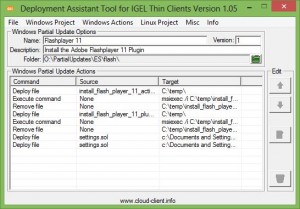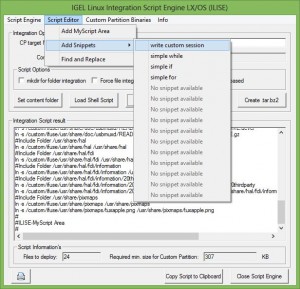Hello Folks,
i’ve updated the two driver packages which can be downloaded here:
1) Apple device driver + local aTunes (iTunes alternative for Linux) + mplayer for the media playback Download
2) Apple device driver only Download
The updated packages are now able to detect an Apple Device without any User interaction, to enable this feature hide all three sessions in System->Firmware Customization->Custom Application. Then browse to Custom commands->Desktop commands->Custom Command Desktop Final and remove # from the line #setsid /config/sessions/applelauncher0 and reboot the device. After the reboot the device will check for an Apple Device every 5 seconds (can be modified thru the sleep commands). So you have three way how to mount a Apple device.
One small Tip: If you want to make only the DCIM folder available to transfer pictures in an ICA or RDP session you can browse in the IGEL setup in the session configuration to the ICA or RDP Global configuration and change in Mapping->Drive Mappings the path from /media/apple to /media/apple/DCIM.
If you already using one of these packages you only have to replace the UMS Profile and not the binaries.
Important Note: The new Apple IOS 7 is working with this package but it seams to be that the IPad together with IOS 7 get to less voltage from the client. If you got other results please inform me!
(Thanks to a User for this quick update, i only got an IPad with IOS 7 for my tests and not an IPhone!)
Update: It seams to be that IOS7 produces some “hick ups”, as soon there is a fixed version available i will update this package.
Cheers
Michael
P.S.: This is the last release created in the manual way, all future releases will be created with DATI and can be edited/modified with DATI by your own, also this will be a sample how you can work with DATI for a IGEL Linux software integration.