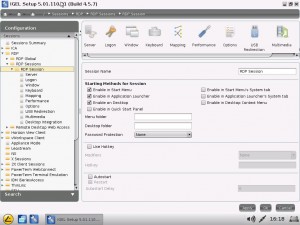Hello Folks,
today i’ve upgraded my first bunch of UD3 and UD5 devices with the new IGEL Linux V5.
After i put the content coming with the upgrade pack on our IIS and also an USB memory i run the upgrade thru network and also from the USB Memory. It works quite well and i got no issues during the update and here are some of my first screenshots. I’ve updated several UD3 and UD5 single/dual core devices (see supported device list), so not only a “one” device test, also it’s important that you can NOT use the buddy update feature to perform the upgrade!
After the Upgrade you will directly boot into the new GUI which looks very stylish, the screen above was taken from a device which i’ve set back to factory defaults but i also got no issues with devices without a reset back to factory defaults.
For my test i first setup a RemoteFX session to a Windows 8 environment, in the screen above you see some of the new RDP settings for RemoteFX. Please be aware, if you’re using the UMS Version 4.04.110 or older you have to configure these new settings thru System->Registry in a Profile optimized for the IGEL Linux V5 (5.01.xxx).
Be also aware that sessions have now in general more display options (where should the session be shown for the user) and that you’ve also more Sessions available in the Accessories Tab in the IGEL Setup. I strongly recommend to configure and prepare this before rolling out the new Firmware, in general you can also use/upgrade your old Profiles for Linux V4 to Linux V5 without any issues. One add-on, please note the new Remote Desktop Web Access feature in the left Setup Menu… 🙂
Last but not least a small test with my RemoteFX session, in general the new Linux V5 looks very good and you should get a look on it.
The last thing i want to test are the cloud-client.info custom partition samples and the custom partition packages created with our Deployment Assistant Tool for IGEL Thin Clients (DATI/ILISE), i run several samples and never got an issue. This solution is still not supported by IGEL Technology but if you already use it, you don’t have to be afraid that the packages are not working anymore, this includes upgrading a device where these packages are already used.
So from my side i will strictly go with IGEL Linux V5 in the future and after i run some more test to check all features and functions, i will also release a new UMS Template and UMS Virtual Appliance after the new final Universal Management Suite Version is released.
I also added a couple of FAQ’s to the cloud-client.info FAQ Area, it’s still more to do but it should cover already some open questions.
Have Fun
Michael