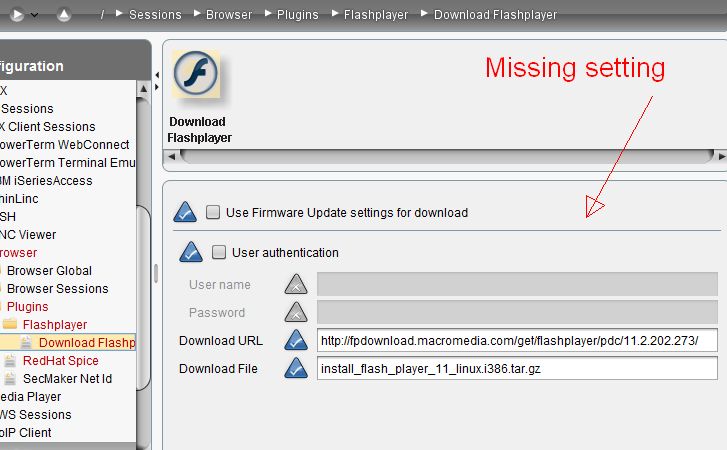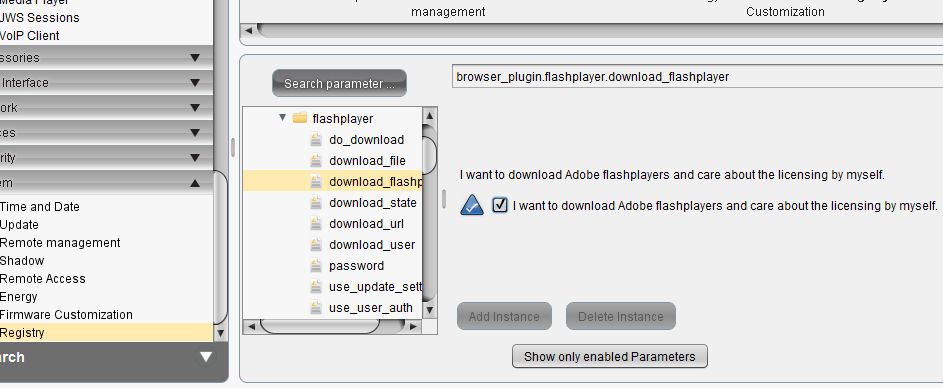Hello Folks,
maybe you also discovered the issue in the IGEL Universal Management Suite Version 4.06.100 if you create a new Profile for a LX/OS based Firmware and you want to deploy the Adobe Flashplayer.
Local at the Client you have a Setting “I want to download Adobe flashplayers and care about the licensing by myself” setting in the Session->Browser->Browser Plugins->Adobe Flash Player configuration but this setting is not available in the UMS if you create or edit a Profile. So you can not create a working configuration thru the regular UMS Profile GUI (see picture below).
You can fix this quite simple, just configure all required settings to deploy the Adobe Flashplayer in the regular GUI and now browse to System->Registry->browser_plugin->flashplayer and enable the download_flashplayer setting (see picture below).
Now you can save the profile and assign it to the IGEL devices, the Flash Player deployment should work now.
Cheers
Michael