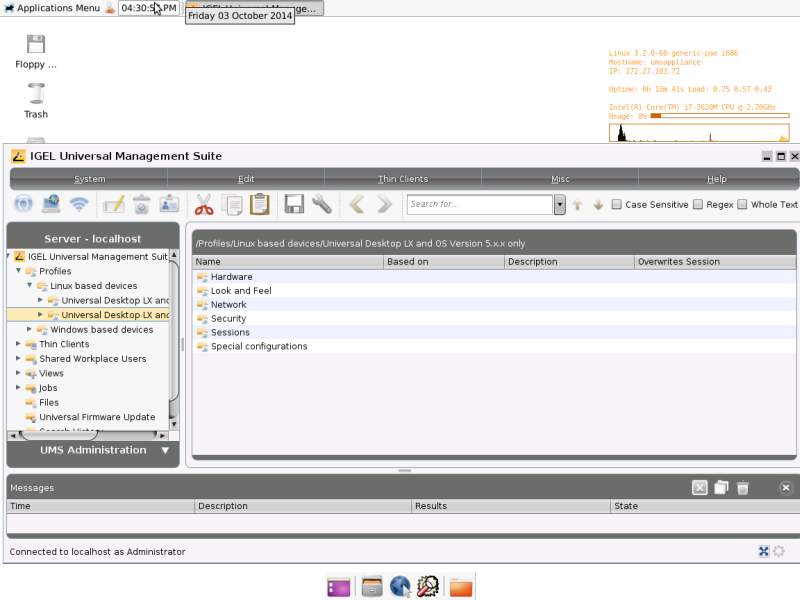Hello Folks,
here is a new release of our IGEL Universal Management Suite Virtual Appliance. The new Version 3.0 comes with a lot of changes and improvements, please consider the changelog and the README_1ST.txt coming with the release to get a full overview.
Changelog:
3.0
—
– Updated to Ubuntu 14.04 LTS incl. last updates
– Downgraded Bootmanager from Grub2 to Grub to guarantee the automatic OS start in case of errors
– Added Linux Cloud Tools
– Added Virtual Box Tools
– Updated Microsoft Hyper-V integration drivers
– Added German Language Support, you can select the keyboard layout in the login mask
– Removed unitiy desktop regarding compatibily issues with Ubuntu 14.04 LTS, new general default xfce4
– Removed other not required display manager’s
– Added cleanup script (CCI internal use only), must be executed with sudo
– Improved conky (sytem tool) startup script, color mappings and fixed configuration file
– Applied Shellschock fix
– Added putty terminal emulation
– Added filezilla ftp client
– Added Pure FTP service incl. configuration tools
– All Games and not required tools removed
– Added upstart .conf files for igelRMserver and pure-ftpd services in /etc/init
– Discontinued import files for Oracle Virtual Box and tests with older Hypervisors regarding the lack of time
Download: Here
Cheers
Michael