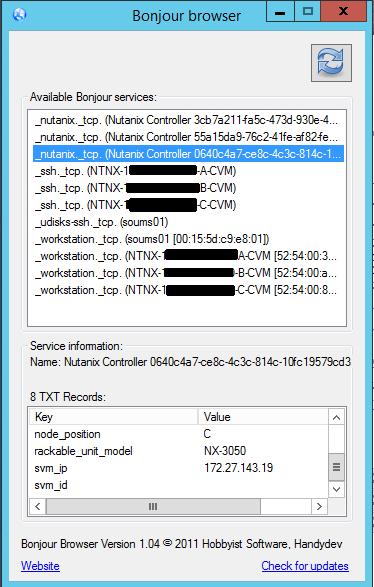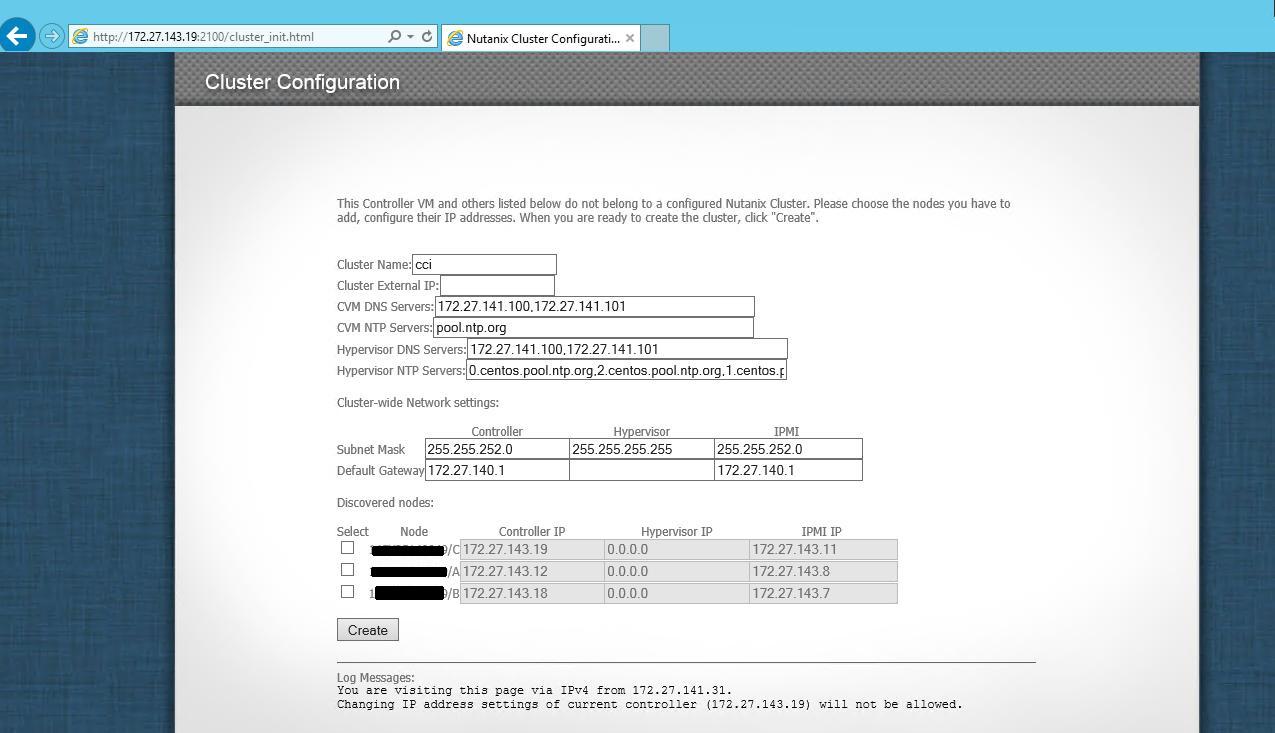IGEL Universal Desktop W7
=========================
Version 3.07.300
21. May 2014
Supported devices:
UD3-W7, UD5-W7, UD9-W7, UD9-W7 Touch, UD10-W7, UD10-W7 Touch
UD3-730 W7, UD3-740 W7, UD5-730 W7, UD5-740 W7, UD9-730 W7, UD9-731 W7
=================
Notes:
=================
=================
Drivers:
=================
– Realtek RTL8169 Version:7.43.321.2011
– VIA HD Audio VT1708B: 6.0.01.8700
– Prolific PL-2303 USBtoSerial: 2.0.2.8
– FTDI UsbToSerial: 2.02.04
– OmniKey Cardman 3×21: 1.2.15.0
– Intel HD Graphics: 9.17.10.2875
– Intel PCI Communication Controller : 8.0.0.1262
– Realtek 8168: 7.61.612.2012
– Intel AHCI : 11.2.0.1006
– Gemalto Minidriver for .NET Smart Card: 8.3.1.3
– VIA WLAN VT6656: 1.1.0.2
– Intel Centrino WLAN N-1000: 15.1.0.18
– VIA Chrome 9 VX855: 8.14.14.0141
– D-LINK DWA-131 Nano: 1085.7.0815.2009
– VIA Chrome9 VX900: 8.14.14.0181
– VIA Chrome9 VX900 for TC236: 8.14.14.0231
– Ralink RT309x/2860: 3.02.01.0
– Ralink WLAN RT357x 5.1.7.0
– Intel 945 Express: 8.15.10.1930
– eGalax xTouch: 5.11.0.9020
– RTL8168C: 7.018.0322.2010
– Realtek HD Audio: 2.63
=================
Applications:
=================
– .NET: 3.5 Sp1
– Microsoft RDP Client : 8
– Internet Explorer: 8
– Windows Media Player: 12
– Sun JAVA RE: 1.7 Update 17
– Ericom WebConnect: 5.6.1.1000
– Ericom PowerTerm: 9.2.0.0
– NXClient: 3.4.0.7
– Quest vWorkspace Client: 7.6
– Ekiga VOIP Client: 3.2.6
– SAP GUI JAVA for Windows: 7.10 R 7
– Tight VNC Server: 2.0.2
– Citrix Receiver: 3.4
– Thin Print: 8.6
– VMware Horizon View Client Version: 5.4.0 build-1219906
– Fabulatech USB for Remote Desktop: 3.1.3
– NCP Enterprise Client: 9.30
– Leostream Connect Client: 2.7.129.0
– Client for RedHat RHEV-D: 3.0-26
– USB Redirection for RedHat RHEV-D: 3.0-26
– Sumatra PDF Reader: 2.1.1
=================
New features:
=================
-[System]:
– Product identification for the UD3 (M330C) updated.
– Support for the new USB 3.0 module in the UD3 (M330C) added.
– Support for updated Omnikey Smartcardreader added.
=================
Bug fixes:
=================
-[System]:
– Wireless regulatory domain configuration is now working with
WLAN module Ralink RT 3572.
– Fixed bug: Rotation not possible with UD3 (M330)
(ISUS: 2014043010000651)
=================
Known Issues:
=================
-[System]:
– Xen Desktop Appliance Mode is not working.
-[FABULATECH]:
– Fabulatech USB for Remote Desktop is currently
not working with Citrix XenDesktop.
-[VmWare]:
– USB Redirection: Devices connected to a USB 3.0 Port will not
be redirected.